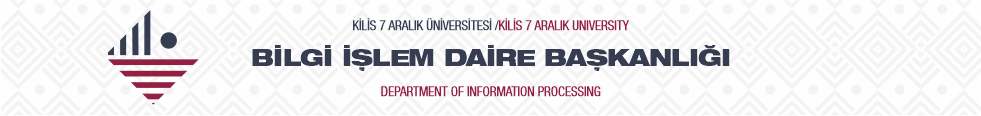Moodle Service
Older entries to Moodle passing codes. follow the steps below to log in:
1) Moodle Login Screen Come on.
2) Forgot your username or password? Yes, I want to GirişYardımı Click Butonnuna.
3) either your user name or e-mail address you used when registering in the appropriate field.
4) The e-mail address, password and the new password unutuğunuza mail requesting confirmation in future. Click on the link in this mail.
5) The e-mail address, an e-mail containing your username and a new password will be. This can start in with your username and password. The entrance, then you need to change your password.